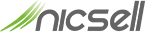General questions
A domain is a personal address that is entered in the address bar in the browser. It may consist of words, numbers and special characters. The length may not be longer then 63 characters (letters, numbers and special characters). Hyphens (-) may not come in first or last position.

Each domain consists of a sequence of characters, which are seperated by one or more points.
The top-level domain is the ending of the domain and is always in the last place.
In our example "www.firmenname.eu", "eu" is the top-level domain, "firmenname", the second-level domain (also called domain) and "www", the third-level domain (also called subdomain).
Domains that are deleted by mistake or on purpose are quarantined. This is also known as a "cooldown","grace period" or"RGP" (Redemption Grace Period).
The .de domains will remain there for 30 days, .eu domains for 40 days, .at domains for 58 days and .pl domains for about 60 days.
During this time, the domain holder has the option of reversing the deletion. If he sticks to his decision, the domain becomes free again after the 30 or even 40-day waiting period and can be re-registered.
In the case of domains in demand, re-registration takes place within a few milliseconds after the domain comes out of quarantine.
An exclusive domain is offered for auction by the current domain holder on the nicsell marketplace (nicsell Trading). As these domains are already registered, there is no catching phase and you can start transferring the domains once the purchase has been completed. The process is virtually identical to the normal auctions.
The domain owner can set a minimum price for his offered domains. If the minimum price is not reached, the seller can decide for himself whether he still wants to assign the domain to you at your bid.
For premium domains for which the minimum price has not been reached, an exclusive second auction will be started after successful registration. The starting bid begins at the minimum price of the domain.
You can read the conditions from the registrar who is responsible for the administration of the respective domain extension.
This usually happens with RGP domains, as they have been deleted by the owner and are in the grace period. As the highest bidder, you get the chance for us to register this domain for you after the grace period has expired.
Another reason may be that the website is no longer correctly accessible. In this case, the website owner should contact the hosting provider as quickly as possible.
Questions about the process:
If you have been outbid, you can decide whether you want to place another bid or whether you want to drop out of the auction.
You will also receive an e-mail if this type of notification is activated. You can make the setting in your account under Notifications.
If it is a quarantine domain and a minimum price has been reached, we will try to register the domain for you. If this process is successful, we will charge you the auction bid as a service fee. If the reserve price is not reached, a second auction will be started for this domain. In this case, no fee will be charged.
If it is an exclusive auction, the registration process is not required. If a minimum price has not been reached, the seller can decide whether he still wants to transfer the domain to you. If you get the domain, the bid will be charged to you as the purchase price.
Once the invoice has been paid, your domain can be transferred.
If we were unable to register the domain, we will not charge you a service fee. You will only be charged service fees for successfully registered domains.
It is not possible to say exactly how long registration will take. In general, domains become available within a certain time frame. In exceptional cases, it can take up to 48 hours after the end of the auction before we can determine the final status of a domain. The actual catch process takes place within a few milliseconds (good domains are often not "free" for longer).
If the registration was successful, you will receive an order confirmation with all important information by e-mail. Otherwise you will not receive an e-mail notification.
Questions about the auctions:
RGP domains are put up for auction on nicsell two weeks before the end of the grace period. Usually these auctions start at 8 am and end at 8 pm the day before the grace period ends. After the end of the auction, we will try to re-register the domain for the highest bidder. Please note: If you win the auction, you will only receive first right of registration.
With the live auction, all auctions in the domain list are always displayed without reloading the page. This means that if another customer places a bid on a domain that is also listed in your domain list, all associated data is updated as if the page were being reloaded. If the number of bids changes even though you have not placed a bid, these changes are displayed in the bid column in the form of a mathematical equation (1 + 2). The number on the right represents the number of changes. If you place a bid, the equation will be resolved to a single number. Dutch auctions are excluded from the live auction.
The live auction is indicated by an animation ( ![]() ) above the filters and also in the length column for affected auctions. It should be noted that the entries in the domain list will not reposition themselves (e.g. if the page was called up in descending order according to the number of bids and the order would have to change due to a new bid). Each user is responsible for the accuracy of the local system time. The time difference, which is displayed above the filters together with the latency of your Internet connection, serves as an indicator of this accuracy. These values are displayed in black for the normal range, red if the deviation is too high and orange in the transition range. If the deviation is too high, an additional box appears as a warning, which no longer opens for eight hours after closing. To avoid compatibility problems, a modern browser should be used. Each user may only use 10 browser windows with Live Auction.
) above the filters and also in the length column for affected auctions. It should be noted that the entries in the domain list will not reposition themselves (e.g. if the page was called up in descending order according to the number of bids and the order would have to change due to a new bid). Each user is responsible for the accuracy of the local system time. The time difference, which is displayed above the filters together with the latency of your Internet connection, serves as an indicator of this accuracy. These values are displayed in black for the normal range, red if the deviation is too high and orange in the transition range. If the deviation is too high, an additional box appears as a warning, which no longer opens for eight hours after closing. To avoid compatibility problems, a modern browser should be used. Each user may only use 10 browser windows with Live Auction.
With the button you can switch to the fast bid increase mode. There you can use the buttons to determine the monetary value, which is added to the existing maximum bid or, if you are the highest bidder, to your maximum bid. If the minimum bid for the respective domain has not been exceeded, the button is displayed in color and the value is set to the minimum bid. If selected, a button appears for confirmation, with which you finally place the new bid, which is displayed as text within the button . The confirmation button is inactive for the first 0.2 seconds to prevent unintentional double-clicking. When the icon appears in the confirmation button, the bid can then be submitted by clicking on it. If a new bid is received during the last step which invalidates the current selection, the current confirmation is canceled. You can go back one step at any time using the button or exit the quick bid increase. You can edit the values of the buttons at any time in the account settings. If you have problems with the time offset, you can also set a different type of countdown display in the settings.
The other means of placing a bid (single-bid and mass-bid) will work as usual. Placing a single bid will still refresh the entire domainlist.
If you have the domainlist open for more than one hour during the live auction, the live auction will be automatically finished. This is also indicated by a message. If you would like to participate in the live auction again, you have to reload the domainlist.
When the auction is extended, the end of the auction is postponed. There is a period before the end of each auction, including the extension, during which the auction can be extended. This phase is 60 seconds before the official end of the auction and 60 seconds before a postponed end of the auction. In order for the auction to be extended, the bid must be changed by a second bidder during this period. The initial extension is 300 seconds and each additional 60 seconds. The maximum extension is 60 minutes and is additionally marked by an icon () on the timer when reached.
The auction ends without an extension if a maximum of one bidder has participated in the auction. An extension can only take place if at least two bidders have participated.
Example:
An auction ends today at 8:00:00 PM. At 12:34:53 PM., a customer submitted the first bid. The second bid will be made at 7:59:41 PM. Since the submission time is within the deadline, the auction will initially be extended by 300 seconds.
You have a fixed budget, which you can invest in the auctions freely. If you have won an auction and paid for it, your budget will be replenished by that amount. Your budget is calculated independently from one period (see also How is my budget assembled?).
You can bid on the following top-level domains:
- .at
- .be
- .ch
- .cz
- .de
- .es
- .eu
- .fr
- .it
- .li
- .me
- .nl
- .nu
- .pl
- .se
- .uk
The order of the listing can be changed by the reading direction. The following settings / modes are available:
-
 Row by row (standard)
Row by row (standard)
-
 Column by column
Column by column
Domains are loaded in a specific order. In the "row by row" mode, one row is going to be filled entirely before the next one below is filled. In contrast, in the "column by column" mode, the domains and columns are added from left to right. Furthermore, domains are divided equally (quantitatively) among the columns.
With the bid history in the domain list, you have the option of re-setting your last and most frequently placed bids and using the plus buttons you have set. To do this, a button is displayed to the left of each bid field in the domain list, which you can use to access the history.
The drop-down menu is divided into three categories. You can navigate through the menu using the up and down arrow buttons. To confirm your selection, press the Enter button. If you want to exit the menu, you can press the ESC key or click with the mouse to exit the menu.
If you are in write mode within the bidding field, you can also navigate to the drop-down menu using the arrow-down button.
When a value is selected, it is written to the bid field. If it is a value of a plus button, this is first added to the current bid and then written to the field.
The domains will only be added to our auction list (domain list) 2 weeks before they become available. From this point on you can bid directly.
Tip: Create a daily domain alert for the desired domain now and we will automatically inform you when we have added the domain to our auction.
If you have placed at least one bid in an auction, your maximum bid is displayed with a blue background below the current bid €10. If you are a bidder in an auction where the minimum price has not yet been reached, it will also be displayed with an orange background €33.
We differentiate between these two types of bids:
- Maximum bid: This is (still) the standard type. If you place a maximum bid, the bid of other users will automatically increase up to the maximum bid you have placed. You will only be outbid if someone places a bid above your maximum bid. Of course, you can increase your maximum bid at any time, even if you are still the highest bidder. In the case of a maximum bid on a premium domain, your maximum bid also counts directly as the current bid if it has not exceeded the minimum price, even if no other interested party has bid yet. This means that these domains do not start at €10. If, for example, a minimum price of €100 has been set for a premium domain without a bid and €500 is submitted as the maximum bid, the current bid will be €100. The maximum bid of €500 still applies.
- Minimum bid: You can place a minimum bid directly, for example to start an auction at €50 (instead of €10 by default). A minimum bid can also be placed on an auction that is already running in order to increase the price directly. If you have already placed a minimum bid on a domain, you can increase this further by placing a higher minimum bid.
What is the minimum bid for? The higher the price of the domain at the end of the auction the higher the priority for this domain in the catching phase is. For example a domain for €50 has substantially more register-attempts than a domain with a final auction price of only €10.
Tip: You can also place both minimum bids and maximum bids for one domain. An example would be €50 minimum bid and €500 maximum bid for one domain.
Yes, there is a minimum bid of €10.
There may be a different minimum bid for quarantine domains, depending on the respective domain extension.
| TLD | minimum bid |
|---|---|
| .be | €10 |
| .ch | €10 |
| .cz | €10 |
| .de | €10 |
| .eu | €10 |
| .fr | €10 |
| .it | €10 |
| .li | €10 |
| .nl | €10 |
| .pl | €10 |
| .uk | €10 |
| .at | €12 |
| .es | €15 |
| .me | €15 |
| .nu | €15 |
| .se | €15 |
There are two types of auctions on nicsell:
- Auction: This is the type of auction that everyone is familiar with. There is an end date by which all bids must have been received. The auction starts at €0 and the bidder with the highest bid after the end date wins. If a minimum price is set, this is a premium domain. If the minimum price has not been reached, an exclusive second auction will be started for this premium domain.
- Dutch auction: This auction is often called a reverse auction. The purchase price is set by the seller and approximately 7 days before the auction ends, the purchase price begins to fall by a small amount every minute until the minimum price is reached. Only the current purchase price for which the domain can be bought at that time is displayed. Third-party bids are secret in this type of auction; you only know whether you are the highest bidder and how many bids have already been placed. If the purchase price falls at or below the current highest bid, the auction ends immediately and the highest bidder has won the auction. If the minimum price is reached, the auction ends and a negotiation is started. The seller can then accept or reject the highest bid.
Among other things, we start a second auction if a domain could not be registered after the first auction due to a set AuthInfo2 (Auth2) and the end date has been postponed. We will also draw your attention to these auctions if you have bid on a domain in the past, it was not registered for you, but has now been deleted again by the current domain holder.
For premium domains for which the minimum price has not been reached, an exclusive second auction will be started after successful registration. The starting bid begins at the minimum price of the domain.
You can set whether you wish to be informed about secondary auctions in your account under Notifications.
-
Detailed search:
- In the detailed search, you can search for any number of terms separated by a comma or space.
- With a ! preceding a search term its results will be excluded (negative search).
- If a search term starts with a ^ , only results that start with the search term will be displayed.
- If a search term ends with a $ , only results will be displayed that end with the search term.
- If a % is specified in a search term, it will be considered as a placeholder and is seen as no or any amount of characters.
- If a _ is entered in a search term, it is used as a placeholder and corresponds to exactly one character.
- If a search term begins with a . , the search term is considered a top-level domain.
- If a search term contains at least one . and no ^ , $ , % or _ , the search term is seen as a complete domain and must be found exactly like that.
- To improve the search, umlauts are searched in all spellings (ä = ae, ö = oe, ü = ue, ß = ss).
- Example searches:
- sport
- sport, music
- sport, !transport
- ^sport, sport$
- ^sport$
- sport, !^sport, !music
- sport%event, event%sport
- sport__%event
- sport, music, .eu
- sport, !.com
- sport.de
- sport.de, music
- sp%t.de
- Character length: You can specify the length of the domain in the character length field. For example, you can enter a character length of 4 to 6 characters and all domains with this length will be searched for.
- Auction end: With the Auction end filter, it is possible to display auction ends in a defined period. All domains that expire in this period are listed here.
- First letter: Here you can enter the first letter of your desired domain. Again only the domains with this first letter will be listed.
As the highest bidder of a domain, you will see the button in the auction history if it is possible to reduce your highest bid.
If you are the only bidder in the auction, your highest bid will be removed completely. Otherwise, this bid will be reduced to the extent that they remain as the highest bidder.
However, if you would like to increase your bid in an auction, you can do so via the button . This button is displayed in the auction history or in the domain list for the auction in question.
You have the option of downloading the domain list or bidding on several domains at the same time.
The mass export in detail:
- First of all you have the possibility to download our complete list of all ongoing auctions. Please use the button "download list" in the domainlist. If you have selected no filter the complete list will be downloaded. It is important that you have either not set a filter prior or reset it with "reset filter".
- Furthermore you can export a selection of auctions. Simply filter the domains using a "filter" of your choice, click on "apply filter" and download the filtered results via the button "download list".
The bulk bid in detail:
- If you would like to place bids for several domains at the same time, you can do so via the following link: Place a bulk bid. A button with the text "Submit bulk bid" will also be displayed in the domain list. On the page you can copy the desired domains into the text field. Please enter only one domain per line. You can then place your bid in euros in the field below.
In general it does not matter, if you use the IDN or ACE spelling in order to import your domains. We will automatically convert them.
We will immediately notify you about any success-, warning- and error-messages regarding which domains you have become the highest bidder, have been outbid or where the entry was incorrect.
In order to obtain this information in the form of a list again, you can filter the domainlist. For example view all domains you have bid on with the filter "Narrow > Only bidding auctions". Simply click on "apply filter" and afterwards again on "download list".
Post bid
You missed the auction phase of a domain? With a subsequent bid you get the possibility that we try to register the domain for you, provided that no other participants have bid on this domain. This is a minimum bid of €50. If the registration is successful, you will be charged €50 accordingly.
After the auction ends, the button will appear in the domain list until 11:00 PM. This will take you to the form for post bids.
Priority bid
You want to increase the chances of success in domain registration after winning an auction? The higher the bid of a domain, the more of the limited resources can be spent on the registration.
After the auction ends, the button will appear in the auction history for all domains with the Catching status. This will take you to the priority bid form. The bid is a minimum bid, which means that this bid will also be charged to you in case of a successful registration.
Questions about the account:
Your Customer ID is used for the identification of your person and should be given to us if possible in every case of contact so that we can assign and respond your request as quick as possible.
In the auction history, you can see the progress of your bidding for each auction you participate in. In addition, the bids of other auction participants can be viewed, although the actual bid is not always displayed. Either the exact bid is displayed or a price that was exceeded by the bid (such as >= €30). This price can e.g. the minimum price or the current bid. The icon signals that all other auction participants cannot see your exact bid, but only the current bid of the auction.
To ensure anonymity, the auction opponents are not referred to by name, but are shown in an encrypted form (e.g. ****fe1b). The encryption changes dynamically with each domain or auction. This means that it cannot be traced back to a specific customer or recognized in another auction.
If a domain has a minimum price, this is shown with an orange background. If you are the highest bidder, your highest bid will be highlighted in green in the list. Otherwise, if you are not the highest bidder, the highest bid of the highest bidder will be highlighted in red.
A red box with a counter shows the number of auctions in which you have been outbid. This serves as an indication so that you can react if necessary or transfer the domain to another bidder.
A red box with a counter shows the number of invoices that have not yet been paid and are therefore outstanding. This note remains until all outstanding receivables have been settled.
The auction is still running. You are the highest bidder on this auction.
The auction is still running. Your current maximum bid for this domain is lower than our preassigned minimum price. In case of a successful catch the status might switch to negotiation.
The auction is still running. You have been outbid and should increase your maximum bid, if we are to attempt to register the domain for you.
The auction has ended. We are currently trying to register the domain. As a rule, the domain is only in this status from the moment the auction ends until approx. 7:00 a.m. the following day (in individual cases, however, up to 3 days).
The auction has ended. However, your bid was below the minimum price. The seller will now check whether the domain can still be transferred to you at the price of your maximum bid.
The auction has been closed. The catching process has concluded. We have been able to register the domain for you successfully.
The auction has been closed. We successfully auctioned your domain off.
The auction has ended. Unfortunately, you were not the highest bidder for this domain, so we will not attempt to register the domain for you.
The auction has ended. Unfortunately, your bid was not accepted as it is below the minimum price. You will not be charged for this auction.
However, for marketplace domains, you have the option of opening a negotiation by submitting another bid using the form provided. Please note that this is only possible within 5 days of the end of the auction.
The number of auctions for which you can open a negotiation is displayed in the account dashboard under Bid overview.
The auction has ended. The catching phase has ended. Unfortunately, we were unable to register the domain for you. Of course, you will not be charged for the failed registration.
The auction has been closed. The auction had to be stopped prematurely. The reasons for this are either:
- The quarantine-enddate has been moved (for example due to the setting of an AuthCode2),
- The domain was restored by the previous owner or
- These domain has been deleted by the DENIC (a so-called "immediate delete")
The domain alert is used to notify you when new domains of interest to you come up for auction. You can log in, look at the domain list and select the desired filters. Then simply activate the domain alert.
In order to create a new domain alarm, you have to customize your filter settings in the domain list first. For example you can filter for .de domains that include "car". Then you have to apply the filter.
Once you have applied the filter, the button will appear in the upper part of the box. The button is only displayed, when a valid filter setting has been made.
After clicking the button a form will appear below where you can set the description and notifications. By clicking on "save" the domain alarm is created for you.
The following notifications can be set.
- Daily: nicsell will notify you every day about new domains.
- Weekly: nicsell will notify you every week on monday about new domains.
- None: nicsell will not notify you.
If you would like to make changes to the domain alert (description, notifications and filters), go to"Account > Domain alert" and click on for any domain alert. This opens the domain list with the set filters and the corresponding domains. There is now an additional form in the filters where you can adjust the description and the notifications. Click on "Save" to save all changes, including the filters for the domain alert.
Every entry (domain alarm) in the domain alarm list contains the three buttons . Therewith found domains within the domain alarm can be grouped and with one click displayed in the domain list. The number in the button represent the count of found domains for this group. You can group into the following groups:
- All: This allows you to display all domains that match the set filters.
- New: Of all the domains that match the filters, only those that have been added since the last time the alarm was called up, i.e. that have not yet been seen, are displayed. This time of the last call is updated daily at midnight. This allows you to view the new domains during the day without being immediately hidden.
- Last 7 days: Domains, that were added to the domain list in the last seven days and matching the filters, will be displayed.
In addition, there are three buttons at the top of the domain alarm list: . This allows you to display all domains of all domain alerts from the respective group. As with the other buttons, the number in the button represents the number of domains found. This does not have to correspond to the sum of the individual buttons, as a domain can be found in several domain alerts, for example.
To delete a domain alert, click on the button of a selected domain alert under"Account > Domain alert".
The function "favorites" is used, that you can observe interesting domains. So you have for example domains in view on that you not bid currently or on that you want to pay particular attention when bidding.
In the domainlist you will find a star in front of each domain. By clicking on this star it will become green (). This adds the domain to your list of favorites. In this same manner you can also remove the favorites again ().
If domains that you have marked as favorites are offered again, they will be displayed with a yellow star ().
Of course you can filter the domainlist by favorites too.
In the customer account under"Account > Favorites" you will also find a separate overview of your favorites.
You also have the option of adding individual notes to your favorites so that you can assign them more easily. In the favorites and domain list (if a favorite is active), you can use the buttons and to edit or save the note. If a favorite with a note is removed from the domain list and then added again without reloading the page, the previously set note is restored.
With nicsell Trading you have the possibility to offer your own domains as an auction for our customers. You can enter the domains using the form. You have to provide the following information.
- Type of auction: You can choose from two auction types: Normal and Dutch auction. Both types are explained in detail here.
- Start date: The auction starts on this date at 8:00 AM, but no earlier than five minutes after the auction has been created.
- End date: The auction ends on this date at 8:00 PM. If it is a normal auction, the auction extension is active.
- Domain: Enter your domain here. It must belong to you or you must have been authorized by their owner(s). In addition, the name servers must point to ns1.nicsell.com and ns2.nicsell.com. The sluggishness of DNS may cause a delay in the change taking effect.
- Minimum price: Is the price you want to get at least for your domain. In a normal auction, this is the price from which it automatically comes to a sale after the auction ends. If the final bid is below the minimum price, a negotiation is started in which you can accept or reject this bid. If it is a Dutch auction, the current price drops from the starting price to the minimum price.
- Starting price: Is the price at which the Dutch auction starts. The starting price must be at least twice the minimum price. This specification is not allowed for normal auctions.
There are some conditions for the auction period. The end date must be no more than 30 days in the future. Also, the auction period must be between 3 and 14 days.
Standard values can be set for the minimum and starting price. For missing prices in the domain listing, the standard values are used.
Our service is charged in the form of a commission in the amount of 10% charged. The remaining 90% will be distributed to you.
There is a limit to your maximum auctions. If you have sold less than 10 domains through our marketplace, the limit is 100 domains, otherwise it is 10,000 domains.
Additionally, there is a general limit that applies to all sellers where a maximum of 15,000 auctions may end on the auction end date.
How can your domains point to nicsell for verification?
You can set the nameservers of your domains to ns1.nicsell.com and ns2.nicsell.com.
In addition, you can create a CNAME record for your domains, which forward to nicsell.com. It must forward domain.tld and www.domain.tld. If necessary, you must adjust the priority of the records so that they are preferred.
Otherwise, you can set up a redirect to https://nicsell.com/domain/[domain.tld]. During verification, nicsell will try to access your domain and recognize that it is your domain based on the redirect.
Important: If you already use HTTPS for your domains, you should only consider the HTTP redirection option (as HTST may prevent visitors from accessing the auction using the other methods).
Billing questions:
The invoice is generated automatically after your payment has been received and booked. This usually happens one working day after receipt of payment. You will then receive the invoice once by e-mail and can also download it again at any time via your account under "Account > Invoices".
Exactly as described in the terms and conditions, you must pay your claim within 14 days of domain registration at the latest. Otherwise an additional fee of €5 per domain and calendar month or part thereof will be charged. You will also not be able to continue participating in our auctions until all overdue invoices have been settled. However, commission invoices from sales (marketplace) are excluded from this regulation, as we wait for the buyer to pay.
If the domain has now been successfully registered, make the payment to us. As soon as we have received this, we will send you the Auth-Code by e-mail. You have 14 days from receipt of the auth code to transfer the domain.
Other questions:
You only pay the amount you have bid on your desired domain. You may submit a maximum bid for each auction. Paying is only required, if we register the domain successfully. Please note that additional costs for the transfer of your domain to a new provider are not included.
You receive a fixed budget from us. Usually it amounts to €2,500 after the registration. This budget can be used in every ongoing auction and can be viewed in your account.
First, your bids from current auctions, including those in the catching phase, will be deducted from this budget. This deduction is only made as the highest bidder and is limited to €1,000.00 per auction. Whenever you bid more than €1,000.00, only this €1,000.00 will be deducted from your budget.
Open invoice amounts are also deducted without restriction. If an invoice is created from a winning auction with a bid over €1,000.00, the full invoice amount will be deducted from the budget. The available budget will therefore be lower.
If your budget is insufficient, please do not hesitate to contact us. We will gladly increase it accordingly after reviewing your account.
Some examples of how your available budget is composed and calculated:
- You have a budget of €2,500.
- You are currently the high bidder at 2 domains. On one of those you have placed a maximum bid of €10, on the other a maximum bid of €20. The maximum bids are totalized (€10 + €20 = €30). Your current available budget is now €2,470 (€2,500 - €30).
- Additionally, you were the high bidder for 3 domains, however they are still in the catching-process. You won each domain for €10. The amounts are totalized (€10 + €10 + €10 = €30). Your current available budget is now €2,440 (€2,470 - €30).
- Futhermore, you have won 2 domains for €20 each. They have been successfully registered by us, but you have not paid for them yet. The outstanding invoices are totalized (€20 + €20 = €40). Your current available budget is thus €2,400 (€2,440 - €40).
- Suddenly you were outbid in an auction you had invested €20 in. This amount will be released and your current available budget is now €2,420 (€2,400 + €20) again.
- You settle your open invoices. Once we have processed them, your budget will be released accordingly. Your current available budget is then again €2,460 (€2,420 + €40).
- Currently you have a budget of €2,460. If you now bid €1,500, only €1,000 will be deducted from your budget (special rule budget deduction). This leaves a budget of €1,460 (€2,460 - €1,000 = €1,460). If you win this auction and an invoice is created, the special rule no longer applies. Then the full bid is deducted from the budget (€2,460 - €1,500 = €960).
The inTld count indicates the number of Tlds for which the same domain name is also available. Example: The domain name "test" can exist for several Tlds e.g. test.de or test.at. The following Tlds are taken into account for this:
- .com
- .net
- .org
- .info
- .biz
- .co
- .online
- .shop
- .club
- .store
- .berlin
- .be
- .fr
- .es
- .pt
- .de
- .ch
- .it
- .at
- .pl
- .cz
- .dk
- .se
- .ru
- .cn
- .jp
- .au
- .in
- .eu
- .me
- .br
- .uk
- .nl
The domain transfer process can be slightly different for each extension, as the registries each have their own systems and rules.
The most common method is the transfer with an authcode (key). With this authcode, your provider can transfer the desired domain to you. The validity of an authcode can vary from only a few days (e.g. 7 days for .be domains) to several weeks. Only after the transfer your domain can be used properly. We therefore recommend a quick transfer of the domain after receiving the authcode from us.
For .uk domains, on the other hand, the PUSH-TAG procedure applies. Here, the transfer of the domain must be initiated at the provider of your choice. The provider gives you his registrar TAG, which you have to pass on to us (info@nicsell.com). This allows us to push the domain to your provider and it lands directly in your account.
There is a similar method for .es domains. Here too, you initiate the transfer with your provider. You will then receive an e-mail from the registry to the e-mail address linked to your nicsell account. You can then confirm the transfer there yourself.
There are also endings that are subject to a transfer lock after registration or transfer. The domains can only be transferred after this block has expired. Of the TLDs available on our platform, these currently only include .me and .pl domains. Fortunately, the lifespan of the authcodes of both endings is longer than the duration of the lock.
The transfer lock for .pl domains is 5 days.
The transfer lock for .me domains is 60 days.
To enable the transfer of a domain to another registrar, the future registrar requires the so-called Auth-Code (also called AuthInfo-Code) from the current registrar. This Auth-Code acts as a password for the domain. You will receive the Auth-Code from us by e-mail after receipt of payment and can also view it again at any time via your account under "Account > Invoices". Simply click on the button .
At "Account > Bills" you can download the auth codes in a bundle per order. You will receive a file in CSV format. Simply click on the button .

 deutsch
deutsch
 français
français
 nederlands
nederlands
 italiano
italiano
 español
español